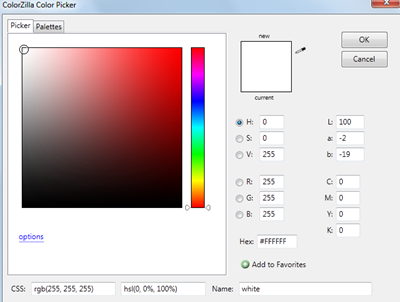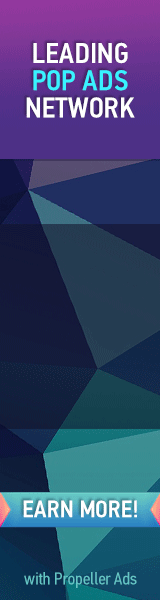How To Find Colors of elements on a webpage?
Once you install the add-on then restart your browser. This add-on will appear at the bottom of your status bar. Now whenever you want to find out the background color of any element or object used on a blog page simply Left click on colorzilla and then take your mouse cursor and click on that image or object. You can then right on colorzilla to copy the hexadecimal or rgb color code of the element. See these screenshots,
The above method activates eyedropper and if you wish to choose a color of your choice then double click on colorzilla and you will then have a wide range of colors to choose from.
How To Zoom out or Zoom in a webpage?
To Zoom a webpage simply right click in colorzilla icon and choose Zoom and then select the resolution in percentage like 300% 200% etc.
You will also enjoy this post: