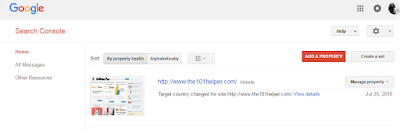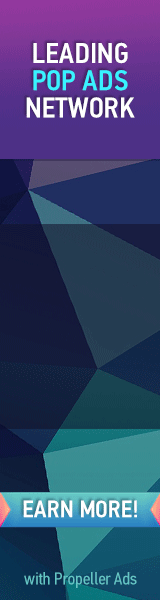After a long time I am writing a post about Google webmaster tools. Its because its important to share this information with you guys. The thing which I want to share with you is that after submitting a site to Google webmaster tools, we sometimes find some URL's which are broken and doesn't reach to a content rich page and it is bad for your site because too many broken links will lead to a spammy image of your site and that's not good for your site because it may be removed from search results for ever.
Moreover if you set 404 not found redirects it may solve the problem but it will be a temporary solution and also too many 404 not found redirects will also be considered as a spam web page. So In this post I am going to tell you how to remove unwanted and useless links of your blog from Google search results using Google webmaster tools.
How to remove useless/unwanted urls from Google search results using webmaster tools?
Follow below steps:
1. Go to Google Webmaster Tools and Select a site which you have submitted to Google and you are getting too many broken links for it.
2. In the search console go to Google Index > Remove URL's.
3. Click on Temporary hide and type the link which you want to remove from search results and click on Continue.
4. Select "Temporarily hide page from search results and remove from cache" and click on submit request.
This is it. I hope you found this post helpful. For more webmaster tools go HERE
Search Kewords: How to remove unwanted links from Google search results,webmaster tools tutorials for blogger,how to hide links from google search results,remove broken 404 urls from search results