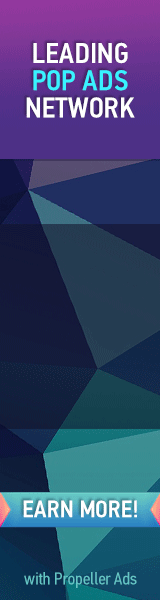What is the nofollow tag?
It is a simple HTML tag called rel="nofollow" which tells the search robots that the link is a nofollow one which means that the robot should investigate about the link and should not worry about where the link is pointing. When you link other websites you are sharing your PageRank juice with them and when you outgoing links surpass your incoming links then your PageRank drops. So you must know when to link external websites as nofollow to save PR.
Why should you Nofollow Comment Links?
There are two simple reasons,
- To avoid spammers who just comment in order to steal your PageRank
- To avoid your blog from Panda Effect which can decrease your blog traffic by 50%-70% Because comment links are harmful to blog content as it distracts the spiders from your main keywords. As a result your post will rank lower.
Let nofollow the comment links everywhere
- Go To Blogger > Design > Edit HTML
- Backup your template
- Click "Expand Widget Templates" box
- Search for this,
<a class='comment-link'
Replace it with this,
<a class='comment-link' rel="nofollow"
5. Now search for ,
<a expr:href='data:comment.authorUrl'>
and replace it with this,
<a expr:href='data:comment.authorUrl' rel='nofollow'>
6. Now finally save your template and you are done!
You may also enjoy reading these posts:
- Stay safe! :>