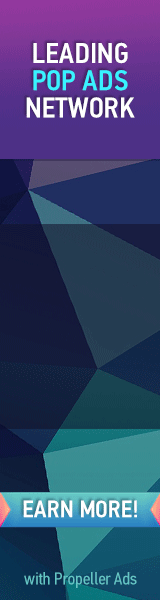Create List of URLs
Write down all website URLs by using the simple code below,
<!-- MBT MULTIPLE LINKS CODE -->
<script type='text/javascript'>
//<![CDATA[
function LINKNAME() {
var http = "LINK1";
var win1 = window.open(http);
var http = "LINK2";
var win1 = window.open(http);
var http = "LINK3";
var win1 = window.open(http);
var http = "LINK4";
var win1 = window.open(http);
}//]]>
</script>
- Replace LINKNAME with anything you wish to write. Replace it with any name you may remember say for example "multiplelinks"
- Replace Link1,2,3,4 with your URLs. A URL/link should contain http:// For example: http://www.mybloggertricks.com
- To add another link simply add the following code above }
var http = "LINK5";
var win1 = window.open(http);
Once done then add the code to blogger by following these steps:
- Go To blogger > Design > Edit HTML
- Search for </head>
- Paste the large code above just above </head>
- Save your template.
Create a Hyperlink or Image Link
Now there are two ways in which you can open these sites. You can either trigger them all using a simple text link or you can use a cute image as I did on the demo page.
Text Link Method:
Use this code anywhere on your post editor or sidebar to make the link appear which when clicked will open multiple/several sites
<a rel="nofollow" href="javascript:LINKNAME()">link text</a>
Outcome:
Link 1 Click it carefully! :)
Make sure that LINKNAME matches in this code and the previous Javascript I shared above. If you have written a different name for it then keep both names same for the above code and this one.
Replace link text with anything you wish to write to display the link name.
Image Link Method:
<a rel="nofollow" href="javascript:LINKNAME()"><img src="Image Link" /></a>
In this case all steps are same except that now you need to add an image instead of displaying link text. Kindly replace Image Link with the URL of your uploaded image.
Outcome:
When to use this method?
You may make use of opening several websites using a single link only if you are running a directory or if you want to share several links with your users but you don't want to directly link them. It is a great SEO method as well because Google allows you too keep the number of links to at most 100 per page but what if you want to link 1000 sites on a single page? Then this method comes to your rescue. I hope you find it helpful. Do let me know if you needed any help. Good night buddies!:>