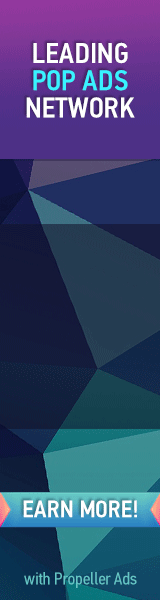Most tutorial do tell how to submit a blogger sitemap to Google but unfortunately they often fail to mention the correct way. You are still seeing feed proxy errors on your webmaster tool account because Google spiders are getting confused by the sitemap that you submitted. BlogSpot blogs come with Atom Feeds and RSS feeds by default. But since these feed technologies are of low quality therefore we often switch to Feedburner. In blogger Feed settings page we often redirect our default atom feeds to this latest well developed feedburner feeds.
That is where the problem arises. Because when you submit your BlogSpot sitemap to Google you are not telling Google that you updated the feeds and this confuses the robots. When robots indexes your sitemap they get confused by finding a redirection to another feed (feedburner) and this causes the errors on your dashboard.
How To Correctly Submit Blogger Sitemap?
I have written a detailed tutorial last year which discusses every single detail in simple words. The purpose of this post was to draw the attention of new MBT readers to this issue. Please read the tutorial below to remove all errors and help Google better crawl and index your blog.
What is a Sitemap?
Sitemap in simple terms is the text version of all your posts published so far. They come with xml extension. Inn short it gives tell search engines what content to crawl. When you write a new post your sitemap updates and this update pings Google to come and crawl your blog.