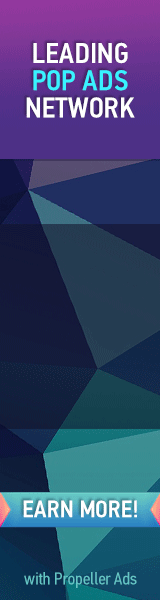Whether you like flowers, Christmas, EID, Greenery or Dark and light backgrounds then thankfully now you give any color and look to your blogger comment forms. The code that we previously released can be used to give any background pattern to your comment box you like. Some patterns were created by us and the rest have been taken from other sources. To add a different background pattern of your choice you can then search for it at BackgroundLabs which is an excellent resource for free backgrounds and patterns. You can choose from thousands of different flavours of background categories. The steps of adding them is extremely easy. Lets get to work then!
Whether you like flowers, Christmas, EID, Greenery or Dark and light backgrounds then thankfully now you give any color and look to your blogger comment forms. The code that we previously released can be used to give any background pattern to your comment box you like. Some patterns were created by us and the rest have been taken from other sources. To add a different background pattern of your choice you can then search for it at BackgroundLabs which is an excellent resource for free backgrounds and patterns. You can choose from thousands of different flavours of background categories. The steps of adding them is extremely easy. Lets get to work then!Blogger Comment Box Series
2. Comment Form with Black Background Theme - Just like ours!
3. Over 1000 Background Themes For Blogger Comment Box!
NOTE:
1) If you wish to try different mouse hover effects and add Admin and Spam Icons to your Comment Box then kindly read: Customize Blogger Comment Form
2) If you wish to Replace blogger comment form with Facebook Comment Box then read : Facebook comment Plugin For Blogspot
Add Background Theme To Your Blog
- Go To Blogger > Design > Edit HTML
- Backup your template
- Click the "Expand Widget Templates" box
- Search for this,
]]></b:skin>
5. Just above it paste this code,
#mbt-form iframe{
background:#ffffff url(IMAGE-LINK) repeat;
border:1px solid #ddd;
-moz-border-radius:6px;
-webkit-border-radius:6px;
box-shadow: 5px 5px 5px #CCCCCC;
padding:5px;
font:normal 12pt "ms sans serif", Arial;
color:#2F97FF;
width:560px; height:213px !important;
}
#mbt-form a{
color:#fff;
}
Replace IMAGE-LINK with any of the backgrounds you may choose from backgroundlabs website or the ones I have shared below.
To change the HEXADECIMAL color of the text "comment as" simply change #2F97FF and to change the width of the box then edit width:560px .
6. Next search for this,
<div class='comment-form'>
7. Replace it with the code below,
<div id='mbt-form'>
8. Save your template and you are all done!
Backgrounds and Patterns
Happy Christmas Background
IMAGE LINK:
http://www.backgroundlabs.com/backgrounds/318.jpg

GARDEN
http://www.backgroundlabs.com/backgrounds/40.jpg

AQUA
http://www.backgroundlabs.com/backgrounds/434.gif

BLUE OCEAN
https://blogger.googleusercontent.com/img/b/R29vZ2xl/AVvXsEj4kbZxqU-vpbGNodS_ea1OzG0CYDbguXKNCU6u2Nr7BAbhj1s4sp9eBZwBooAZNKRb-ucEIeGztkqt5lp1UHPk0uVY6kleq6r-WuaO7S_hHm2QpemnCJWuGjRo9nWFFCFqQZ0zysiy6wHb/s400/1.png
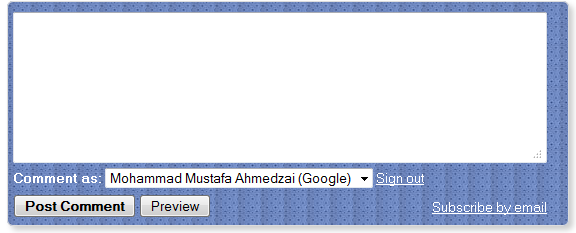
CHECKER
https://blogger.googleusercontent.com/img/b/R29vZ2xl/AVvXsEinK1506cBkxeQ4JGjpsd25KxClLXlEuWky6tO3aAomMhzW9ZMratx2D9FfsEHLfwQoy5cVD4qo2IoiTRr1r1Q61tY7IiOB-kVYtMbHbKzWAjKZ_uG58CYe6uI01D3MGwXoqauEhJ5PxKab/s400/2.png

CHALK
https://blogger.googleusercontent.com/img/b/R29vZ2xl/AVvXsEg0Se50qx9f0IGGUDG_Wc1fPZ7-ebQK7qfxJ42uqQH1Rw2Qi26EjFOnFBSM1Pxbm2CQ1fYI6foV9EhuOfw6ICzFtcPMlm-xqhW06dp5XJUZyLFMYtGgN8pgychZozsj1h_gqUF1K3UUwh_L/s400/4.png
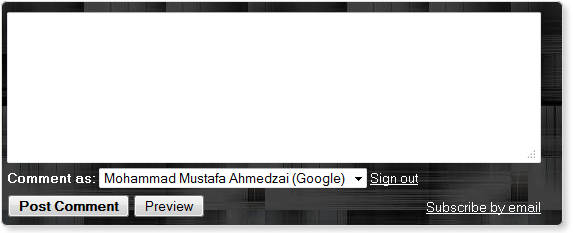
WOODEN
https://blogger.googleusercontent.com/img/b/R29vZ2xl/AVvXsEgoGQ9QUlGHRimZfTBg84YqSYX9ZLcCIBhRQN5tcaGUGVZ4Bt9kNHLCBsdDGY98RnPXLVgb9CRXymcXi1bsEbaNv54xVz9IQHO6Nk1kupC3oucRiw1D20yh0YVcoQQcnMuVc3TNEyX7BuGd/s400/7.png

Blocks
https://blogger.googleusercontent.com/img/b/R29vZ2xl/AVvXsEh3CSWbRYH_NENc14o-fVWMrwGaiF3uKHp0CwWSZZEFbAGiArA2KfedmuOhvy6TQzIX-UF3hqwKwDAPgvkZqFleSlmlyDGgYEzln6i0SGzH5PfivDRtYU48BT3V16QLW6w7UiVdnSWwRnq_/s400/9.png

TILES
https://blogger.googleusercontent.com/img/b/R29vZ2xl/AVvXsEg7_HvJ9mPulbVrkxkSjWGMChYcB-OEKvDCTqNt7EkNj_989fYhKSpjqEx-vZEeoBhCYokJuMjTqD69psHRB4HfTPwOK8wFLo1OJ98vL_JoEQqeFxJV9s6g9OvTEBU1SdKWUTlCXaRpjNEE/s400/8.png

METALLIC
https://blogger.googleusercontent.com/img/b/R29vZ2xl/AVvXsEgte6Fza94WG4VE-rs9kv8vBLfytytBItAJXW53gfEJO_FzxSw6IVSG2fm_GxvvigVvlxL9qLRcXb7IR7vy_TxwJusY_rl0eQ_gVciJ5Op26VviM4XRXsvUtq2S4Vu_o79fs26nhNfH9rwb/s400/12.png

What is Next?
I am a little busy these days else I would have presented some more excited variations of the same trick. In this weekend or next I will be sharing ways of branding the box with your blog layout. You can add your logos and other animated images to the comment form making it completely different in every style. Stay tuned.