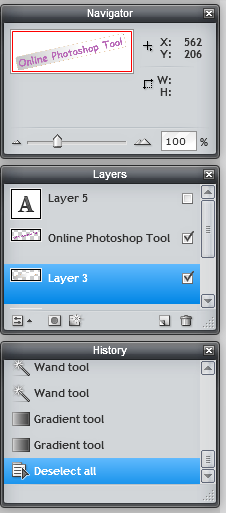Some Features
Tool Box
Contains a tool box with every basic photo editing equipment such as color picker, crop tool, selector, gradient, shape tool etc.
Complete Library Menu
The Image, Layer, Adjustment and Filter options has sub categories that lets you add several effects to your image. All art and texture effects are included in it. The File option lets you create a custom image or save your end result.
History, Navigator and Layers Windows
These three windows with several other available under VIEW option lets you take the full benefit of the tool by zooming in and out and going forward and backward to edit and undo the changes.
What's new about it?
It include all features that you would need to create or edit an image or photo or any profile pic you may want. It is very useful when you are in hurry and don't have Photoshop installed on your system. You can simply visit this website and start playing! I know this tool has many limitations when compared to CS5 and is just a small scale version of the mega Photoshop but its Online usability makes it stand out.
You can enjoy reading this post too: