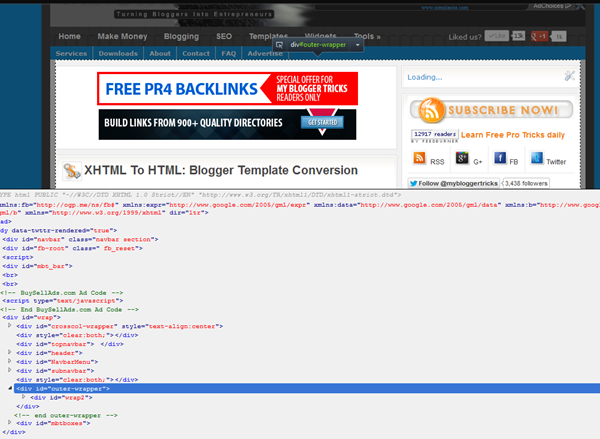WordPress is a well-known platform for Blogging and it is being used by millions of webmasters and bloggers. It is a self-hosted blogging platform. MBT is hosted on Blogger.com but, there are hundreds of other popular blogs which are hosted on WordPress. So therefore, WordPress can’t be ignored for Blogging. It is also called WP in short words by webmasters. It is a CMS (content management System) which provides you the opportunity to set up your blog easily. And it is totally developed in PHP, a popular web programming language. In this post I will give you some basic tips before establishing a blog with WP. My tips will be for securing WP, optimizing WP and designing WP. But before going straight to my tips I would like to give you some information about
WordPress features and benefits.
What are the Advantages of WP?
If you choose WordPress for your Blog you will benefit from the many features WP provides. There are tons of free and premium plug-ins, Themes you can use to design and optimize your blog. WP blogs have professional themes and frameworks. The installation of WordPress is also easy and can be done in minutes. There are many companies and individuals who make WP themes and plug-ins for WordPress users. Also, WordPress is SEO friendly by default.
Disadvantages of WP
There aren't many disadvantages, but in my opinion; WordPress is a web development environment with complex coding of PHP. And that’s a big problem for newbies, because new bloggers can’t customize WP themes or templates easily. While blogger is a platform where even an absolute beginner can easily manage/design their blog. But without having sufficient knowledge of PHP you can’t do anything complex. The security for WP blogs is also an issue for newbies, because WP blogs are hacked most often if they are not well secured. These are some issues which can be handled by learning the basics of WordPress and here now I am going to share my tips with you.
Tip # 1. Change User Name & Password
The very first thing to do for WordPress security is to change the default Admin details. You can change your default user name & password by going to users page on your WP dashboard. You must change the default user name and password in order to secure your blog from being hacked. While installing WP script from your cPanel you’re given a default user name and password. So your first step is to change it with a strong one. You can select a strong password by using a combination of different characters like this one: [myname123is!^*(#] and it is necessary for security reasons. Also, change the default user name to a better one.
Tip # 2. Change the Registration Status
If you go to your WP dashboard and click the general option under the setting tab; you will find a check box saying “Any one can register” which is already checked by default. At the beginning of your blog you need to uncheck it. Because someone can register to your blog and can harm you. Later on, you can once again check it and assign a role to the new members. Never assign the Administrator role to new members. Always assign a subscriber or contributor role to new members. This way, you will only be the Administrator of your blog.
Tip # 3. Allow Search Engines to Index Your Site
In your WP Dashboard there is a link called “Privacy” under the setting tab, click that and check if the radio button is selected or not which says “Allow Search engines to index this site” if not then instantly select that and save the setting. This way, Search engines will follow your blog and will index it.
Tip # 4. General & Reading setting
This is very easy step, when you get your blog’s dashboard. Visit General Option under the setting tab and make the necessary setting. In site title insert your Blog title which shouldn’t be more than 3 or 4 words. In Tagline, just insert a little bit description about your site. WordPress Address URL and Site Address URL are same, leave them as default. Put your email in Email box and make the date and time setting according to your country/region.
Next go to the reading setting. If you want to show your latest posts on home page then do nothing. But if you want to show static page on your blog’s main page then select the radio button “A static page”. Also you can select the number of posts you want to show on your blog’s home page; there will be 10 posts by default and you can select minimum or maximum posts to show on main page.
Tip # 5. Important Plug-ins that you must install
In order to set up your blog successfully on WordPress you must consider installing some free plug-ins that are exist in WordPress library itself. I will give you a list of plug-ins which are about securing your blog, optimizing your blog and socializing your blog. In order to install a plugin; just click on the plugin link located at left side of your WP dashboard and search the plugin you want to install.
Plugins that secure your blog
Akismet
Akismet is a plug-in that protects your blog from spam comments and track back spam. It is 99% effective. It detects the bad comments and saves your time.
AntiVirus
AntiVirus plugin is a smart security solution for your blog which saves your blog from different malicious attacks and spam injections.
AskApache Password Protect
AskApache is an advance security plugin which blocks the attacks on your password & Installation.
Login LockDown
This plugin blocks an IP address from a given range and blocks the hacking attempts on your WP admin.
Replace WP-Version
Hackers mostly attack by knowing your WP version, if you hide WP version then your blog will be more secure. Replace WP-version hide your WP-Version from all.
Secure WordPress
It checks all the basic security measurements of your blog.
Semisecure Login Re imagined
Sometimes your WP blog get hacked when hacker gets your password, so this plugin encrypts your password when you login to your WP admin.
WordPress File Monitor
This is also a very good plugin which informs you by email that what happened to your blog. If someone deletes something or adds something to your, it will instantly inform you. Even if your blog got hacked it will inform you about the activity.
Optimization Plugins
All SEO in one Pack
This is the most used plugin on WordPress. By installing this plugin you can write Meta title tags, meta description tags and meta keywords separately for Search engines. It is very useful plugin for SEO.
Google XML Sitemap
This is another important plugin. This plugin generates your sitemap for Google. You will just have to add this sitemap once to your Google webmaster account. It will refresh your sitemap whenever new content will be added to your blog. And will inform Google crawler.
SEO plugin by Yoast
This is another great plugin for WordPress SEO, it is also all in one and can perform better than All in One SEO pack it used perfectly.
Social Plugins
Better Related Content
This plugin is very simple and lovable. It shows the most relevant content below every post when they are viewed by visitors.
WordPress Social Ring
This is an awesome plugin which shows the social sharing buttons below every post of your blog. In some templates, it can also be added to home page.
WP Email-to-Facebook plugin
This plugin sends your recently added post to your Facebook fan page or profile wall.
YD Recent Posts with thumbnails
I like this plugin and recommended to use. This plugin shows your most popular blog posts image thumbnails; same like Blogger blogs popular posts. It will add attractiveness to your WP blog.
What do you think?
These were just some basic tips from my own experience. You may be having different experience with WordPress. Please share your thoughts in comment section.
This is a gust post by one of our valuable readers and friends, Wali khan. Wali is a web designer, blogger and SEO Analyst. He even writes pashto tutorials and can be found mostly at OnlineUstaad

 If you are a blogger or looking up for blogging to choose it as your career then Google has some real good news for you. Blogger has always provided its users, all the opportunities to express their point of views, meanwhile learning a great deal online. Taking a deeper look and conducting a detailed survey on the problems and queries of its users,
If you are a blogger or looking up for blogging to choose it as your career then Google has some real good news for you. Blogger has always provided its users, all the opportunities to express their point of views, meanwhile learning a great deal online. Taking a deeper look and conducting a detailed survey on the problems and queries of its users,  Eid Blessings and cheers to all MBT readers! We are back with some Freebies! It has been observed that some of our very loyal and active blog members have been waiting for some new download resources on this EID so we have planned to make their weekend special with two
Eid Blessings and cheers to all MBT readers! We are back with some Freebies! It has been observed that some of our very loyal and active blog members have been waiting for some new download resources on this EID so we have planned to make their weekend special with two  Let us take the pleasure of wishing all beloved readers of MBT and SEM a Happy Eid-ul-Adha Mubarak! Wishing you a peaceful Eid on behalf of Qasim and Nida. May this Holy Occasion of EID brings Peace and joy to you and your family and may shower on you the best of Allah's blessings. Eid-ul-adha is the second biggest joyous occasion for Muslims after
Let us take the pleasure of wishing all beloved readers of MBT and SEM a Happy Eid-ul-Adha Mubarak! Wishing you a peaceful Eid on behalf of Qasim and Nida. May this Holy Occasion of EID brings Peace and joy to you and your family and may shower on you the best of Allah's blessings. Eid-ul-adha is the second biggest joyous occasion for Muslims after 
 When work and study stress exceeds a limit, I often try refreshing myself amongst young teenagers and enthusiastic tech-savvy audience. Last Sunday on 21st October 2012, the team of Reviving Youth and Anima(Towards Light) organized an event tagged as "
When work and study stress exceeds a limit, I often try refreshing myself amongst young teenagers and enthusiastic tech-savvy audience. Last Sunday on 21st October 2012, the team of Reviving Youth and Anima(Towards Light) organized an event tagged as "













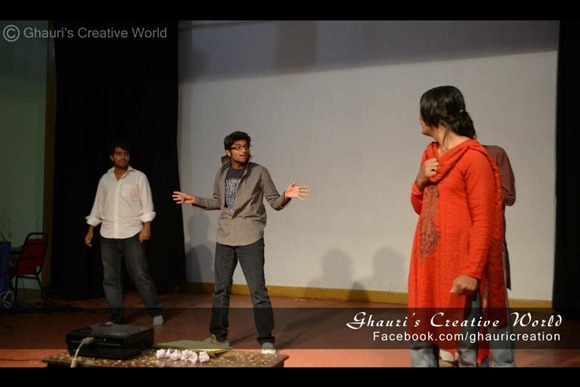











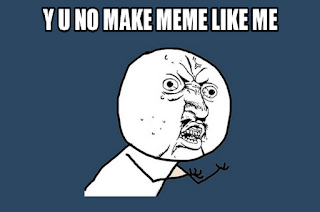




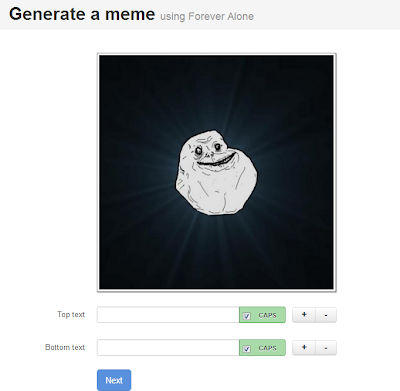



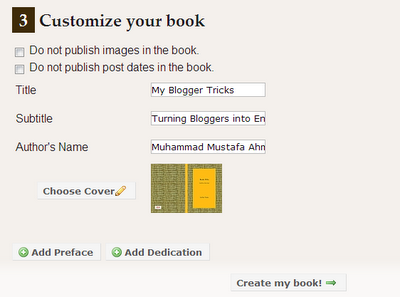
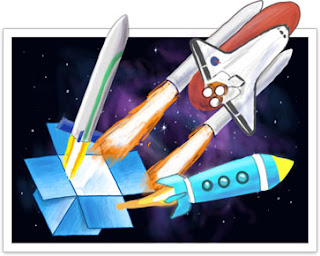
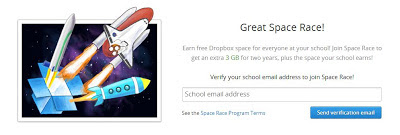

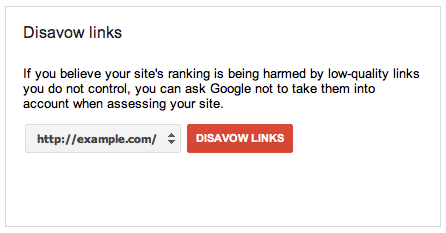

 This is part 2 of our series "XHTML to HTML" . We have already learned how to turn blogspot's layout into blank HTML page but we have no yet shared how to remove the dynamic XML tags alone leaving behind the stylesheet, scripts and html design. In today's tutorial I will try to share the basic way of understanding a websites core structure by identifying the important div sections that make up the structure. I hope you have followed part one of the series and have downloaded your blogspot template. I also assume you have Dreamweaver or
This is part 2 of our series "XHTML to HTML" . We have already learned how to turn blogspot's layout into blank HTML page but we have no yet shared how to remove the dynamic XML tags alone leaving behind the stylesheet, scripts and html design. In today's tutorial I will try to share the basic way of understanding a websites core structure by identifying the important div sections that make up the structure. I hope you have followed part one of the series and have downloaded your blogspot template. I also assume you have Dreamweaver or