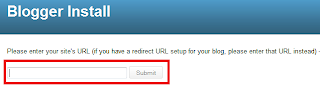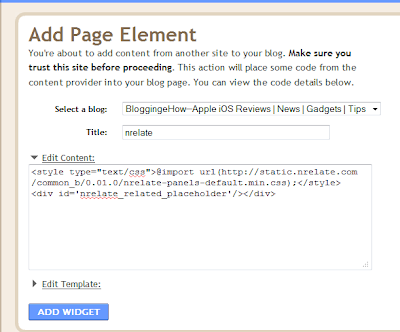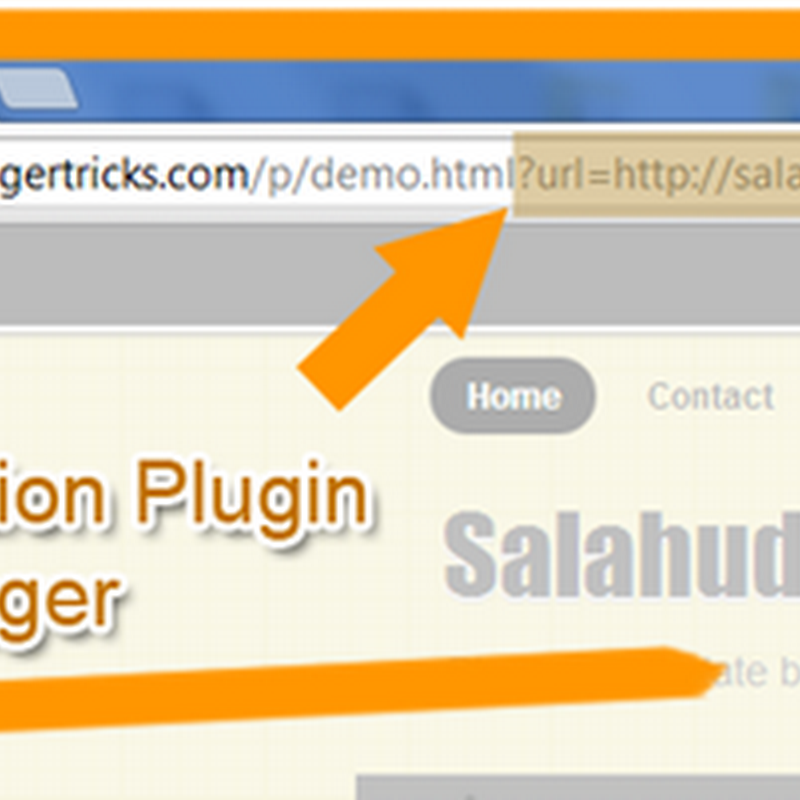Hi guys. A couple of days back, i wrote a post Blogger Or A FreeLancer? Time To Choose. It was one of my favorite post all time, as i love to compare things. So for today, i thought why not to get into the freelancing world.
Hi guys. A couple of days back, i wrote a post Blogger Or A FreeLancer? Time To Choose. It was one of my favorite post all time, as i love to compare things. So for today, i thought why not to get into the freelancing world.Free lancing can be a true heaven, if you start getting jobs. At the end of the day, that's all what matters, right? So i got couple of points which would definitely help you earn jobs on any free lancing website, whether it be eLance, Freelancer etc. These points are basically natural facts that we need to take care of, while we bid for any job.
First simply think, that what if you need to hire somebody. What qualities would you like to be displayed in the proposal. For me, these are the most important things that i would be impressed to see in a job application, that i get.
#1 Be Natural
See to me, a person that would work for me should be honest and should not make out something hes not. So, i would recommend to write the bid proposal in first person. Like (I would love to work for you...etc). This gives out a positive impression and seems like as if the person is in fact interacting with me, live.
Be polite, and simply mention what you are.
#2 Point Out Your Time Management Qualities
You need to make out this part, if its not build in your personality. Just mention it. You see, many job authors likes that confirmation, that they would get the job done in the said time. That just helps to gain some extra believe.
Tell the person that you would be there for him and could be flexible to the job posting timing. Make him feel comfortable to provide you the job.
#3 Bid Low, But Not That Low!
What many beginners do is that they often bid pretty low for the jobs. Though this seems positive to gain a job, but in real world that can put a negative impression too. See, we are dealing with real people and not robots. So by biding too low, the job poster would loose trust in you as he may feel that you are incompetent and are begging for the job.
So bid a little lower than the average bids around. Bidding in fact varies from job to job. Though this wont apply all the time. The real mirror of you skill would be your strong portfolio. So keep it up.
#4 Make Your Email Subject Spicy
This applies to every email we send. People often get so many emails each day. So its the subject, that sells out. Otherwise, your email would get under all those thousands of emails, that the person gets each day.
Let the subject be like:
You Wont Find a Better Technology writer than me- 100% Guaranteed
Got the idea? Just make them chilly so that the person is compelled to click it. Like most of those pop up ads.(They are crazy..hate 'em)
#5 Single Look Killer Portfolio
Though i plan to cover the portfolio part in my coming post, but its important to mention it as its the vital part of getting the job on free lancing sites. Its basically who you are. Don't hesitate to mention where you have worked before. Mention all those blogs where you appeared as a guest author. Thats your plus!
Mention your writing experience numerically. That gives a positive impression.( but only if it is worth mentioning time span :)
Do add pictures/videos to further strengthen your portfolio. Attach a sample article picture with you proposal. Media always creates bridge between the two parties. Its always a good move to portray your self online.
So generally, free lancer success is wrapped up in how he deals with the Job author. Its a one on one relationship. Hope it helped to get some idea. Do share your experience and knowledge over gaining more jobs as a freelancer.
Cheers..
Guest Post by Hassam Ahmad Awan. MBT's Gold Star Guest Author.




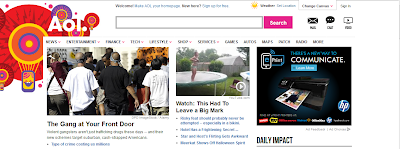


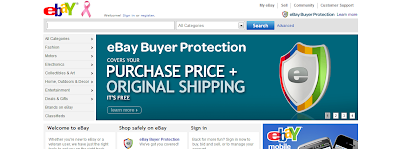
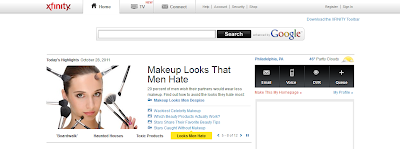



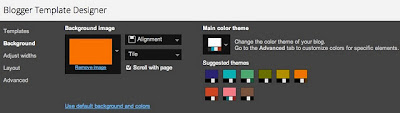

 Hope you all are doing well and ready to check our new post. I have talked about the
Hope you all are doing well and ready to check our new post. I have talked about the  The very first and the basic point to remember is
The very first and the basic point to remember is  Try making your readers feel as comfortable as possible. This point is especially for techies. If you are publishing any of your new code or tip etc, try to present it as if it’s nothing difficult. Use simple and plain language for its description, so the reader does not feel exhausted and do not lose the interest.
Try making your readers feel as comfortable as possible. This point is especially for techies. If you are publishing any of your new code or tip etc, try to present it as if it’s nothing difficult. Use simple and plain language for its description, so the reader does not feel exhausted and do not lose the interest.  Look around yourself; you will see colors and shapes everywhere. Either, directly or indirectly, they convey us some messages and amazingly, we understand them. Or our subconscious have associated some meanings with them. This is the reason why favorite colors are asked in personality tests.
Look around yourself; you will see colors and shapes everywhere. Either, directly or indirectly, they convey us some messages and amazingly, we understand them. Or our subconscious have associated some meanings with them. This is the reason why favorite colors are asked in personality tests.  Don’t restrict yourself to your own website only. Join
Don’t restrict yourself to your own website only. Join 



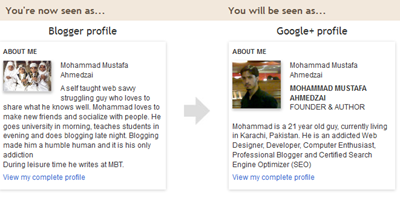
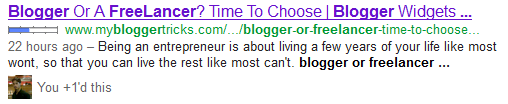
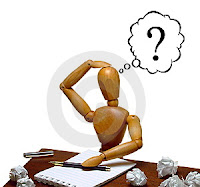




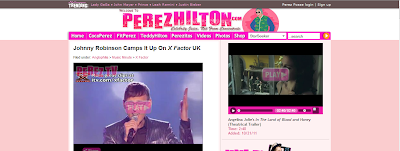

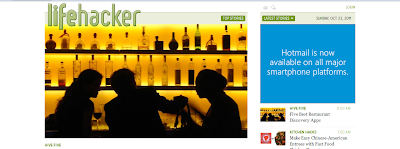
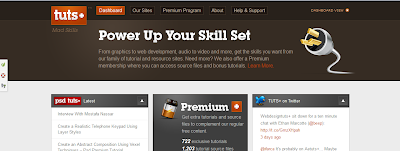


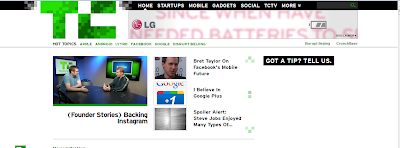

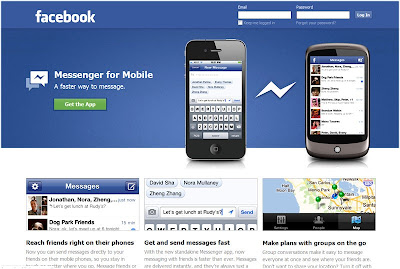

 Today, we are going to analyze the secrets behind the success of
Today, we are going to analyze the secrets behind the success of