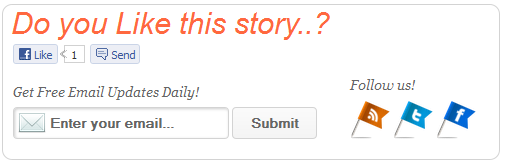After several trials and errors finally we managed to design a fully equipped blogger widget that contains Facebook Like & Send button, Email Form (Subscription box) and social media icons. This widget can be found on many wordpress blogs added at the bottom of posts. It catches great attention of the visitor and forces him to like and share your article. That's why we named this gadget as "Do you like this story?" It is a more advance version of the widget I shared few days back which only offered visitors with a subscription option but this one offers a lot more. It will increase your Traffic through Facebook, Increase your subscribers, facebook fans and twitter followers. Indeed a magic box!
Add This Widget to BlogSpot Blogs
I have kept the installation process extremely easy so feel comfortable to try it.
- Go To Blogger > Design > Edit HTML
- Backup your template
- Check the "Expand Widget Templates" box
- Search for,
<data:post.body/>
5. Just below it paste the following code,
<b:if cond='data:blog.pageType == "item"'><style>
form.emailform{
margin:20px 0 0;
display:block;
clear:both;
}
.mbttext{
background:url(https://blogger.googleusercontent.com/img/b/R29vZ2xl/AVvXsEjiNKqcOQ7ruc1QBtU13AM2hcE9-L1eU3Qb1ZDnOU4TYVAG9NI6WyEUBCCgrqCpgpC0YAnVHmnqXg1Slqp_5a13rbFuA4M1LSnBKW80ME6CEi6BQ8egZxeFjOsfJn-v7U2XK6DVQ4u4iGq9/s28/w2b-mail.png) no-repeat scroll 4px center transparent;
padding:7px 15px 7px 35px;
color:#666;
font-weight:bold;
text-decoration:none;
border:1px solid #D3D3D3;
-moz-border-radius: 4px;
-webkit-border-radius: 4px;
border-radius: 4px;
-moz-box-shadow: 1px 1px 2px #CCC inset;
-webkit-box-shadow: 1px 1px 2px #CCC inset;
box-shadow: 1px 1px 2px #CCC inset;
}
.mbtbutton{
color:#666;
font-weight:bold;
text-decoration:none;
padding:6px 15px;
border:1px solid #D3D3D3;
cursor: pointer;
-moz-border-radius: 4px;
-webkit-border-radius: 4px;
-goog-ms-border-radius: 4px;
border-radius: 4px;
background: #fbfbfb;
background: -moz-linear-gradient(top, #fbfbfb 0%, #f4f4f4 100%);
background: -webkit-gradient(linear, left top, left bottom, color-stop(0%,#fbfbfb), color-stop(100%,#f4f4f4));
background: -webkit-linear-gradient(top, #fbfbfb 0%,#f4f4f4 100%);
background: -o-linear-gradient(top, #fbfbfb 0%,#f4f4f4 100%);
background: -ms-linear-gradient(top, #fbfbfb 0%,#f4f4f4 100%);
filter: progid:DXImageTransform.Microsoft.gradient( startColorstr='#FBFBFB', endColorstr='#F4F4F4',GradientType=0 );
background: linear-gradient(top, #fbfbfb 0%,#f4f4f4 100%);
}#doulike-outer {
-moz-border-radius: 10px 10px 10px 10px;
-webkit-border-radius: 10px 10px 10px 10px;
-goog-ms-border-radius: 10px 10px 10px 10px;
border-radius: 10px;
background: none repeat scroll 0 0 transparent;
border: 1px solid #D3D3D3;
padding: 8px;
-moz-transition: all 0.3s ease-out;
-o-transition: all 0.3s ease-out;
-webkit-transition: all 0.3s ease-out;
-ms-transition: all 0.3s ease-out;
transition: all 0.3s ease-out;
width:480px;
}
#doulike-outer:hover{
background: none repeat scroll 0 0 #FFF;
-moz-box-shadow: 1px 1px 2px #CCC inset;
-webkit-box-shadow: 1px 1px 2px #CCC inset;
box-shadow: 1px 1px 2px #CCC inset;
}
#doulike-outer td{
padding:3px 0;
}
</style><div id='doulike-outer'>
<div id='doulike'>
<table width='100%'>
<tbody>
<span style='font-style: italic; font-size: 30px; font-family: arial,sans-serif, verdana; color:#FF683F;'>Do you Like this story..?</span>
<tr>
<td><div id='fb-root'/><script src='http://connect.facebook.net/en_US/all.js#xfbml=1'/><fb:like font='' href='' layout='button_count' send='true' show_faces='false' width='300'/>
</td>
</tr>
<tr>
<td align='left'> <p style='color:#666; font-style:italic; margin:0px 0px 5px 0px; '>Get Free Email Updates Daily!</p>
<form action='http://feedburner.google.com/fb/a/mailverify' class='emailform' method='post' onsubmit='window.open('http://feedburner.google.com/fb/a/mailverify?uri=tntbystc', 'popupwindow', 'scrollbars=yes,width=550,height=520');return true' style='margin: 0pt;' target='popupwindow'>
<input name='uri' type='hidden' value='tntbystc'/>
<input name='loc' type='hidden' value='en_US'/>
<input class='mbttext' name='email' onblur='if (this.value == "") {this.value = "Enter your email...";}' onfocus='if (this.value == "Enter your email...") {this.value = ""}' type='text' value='Enter your email...'/><input alt='' class='mbtbutton' title='' type='submit' value='Submit'/>
</form>
</td>
<td><p style='color:#666; font-style:italic; margin:0px 0px 5px 0px; '>Follow us!</p>
<a href='http://feeds.feedburner.com/TntByStc' rel='nofollow' target='_blank' title='Suscribe to RSS Feed'><img src='https://blogger.googleusercontent.com/img/b/R29vZ2xl/AVvXsEgeuF12-JZNF2vKXwvCPtD8GCy2u1_EvgTm56eh85e1Vlz2Y7Q6u4SmOxmCHQ-MU_lco67M7S79jT1pSi5N-jCvOM5Q3q2Lt2rddiTnGKNY4Qbc9zFzpWfl4b_51_cnrE0G94scd_DnYtAm/s40/w2bRSS+.png'/></a><a href='http://twitter.com/mybloggertricks' rel='nofollow' target='_blank' title='Follow us on Twitter'><img src='https://blogger.googleusercontent.com/img/b/R29vZ2xl/AVvXsEh_-EQ3xPsjrJJQWq0ibJhYjjsq04iVB7ICGIM3__moYUMVU_kfElOYAHPbStRNi2EqyboBoh7WAPK90qddxjPcBORpTO6fMNFQEFcqzRQ7TzZEc3LkTYfqZEIvrmHu8AvhKcUr6Bb3YDmI/s40/w2bTwitter.png'/></a>
<a href='http://www.facebook.com/pages/My-Blogger-Tricks/147104632016744' rel='nofollow' target='_blank' title='Follow us on Facebook'><img src='https://blogger.googleusercontent.com/img/b/R29vZ2xl/AVvXsEi0H0_0OAEKD74yED4gAFg8QIWensjDERryV7VLsXrA7plV8xMjYG8u337mQv5ADEM5W0N3BPQDc62BNNlWoCPz6dEWk5Ric-Rg9wve0b4KOaqyu7xNQ6Yw3S5g0rrRT6j_NS8zEWvJeNfm/s40/w2bFaceBook.png'/></a>
</td></tr>
</tbody></table></div></div>
</b:if>
Now make these changes,
- To change the colour of the "Do you like this story..?" text then simply change #FF683F with a hexadecimal color of your choice.
- Now replace http://feedburner.google.com/fb/a/mailverify?uri=tntbystc with your Feedburner Email Feed link. You can get it by visiting your feedburner account then navigate to Publicize and then to Email Subscriptions.
- Replace tntbystc with your feed title. It appear at the end of your feed link. In my case it is http://feedburner.google.com/fb/a/mailverify?uri=tntbystc
- Replace orange link with your Feedburner link
- Replace the blue link with your twitter link
- Replace the purple link with your Facebook Like Page link
After you have made all the necessary changes simply save your template and you are all done!
Visit any of your post to see it being displayed just perfectly. This gadget is compatible with all major browsers. I hope you find it helpful. I am busy with exam preparation these days so pardon me for late replies. Peace brothers! :)