
Writing is one of the most important part of blogging. A blog is nothing but a sequential order of your writings online, available to all who have internet access. But wouldn't it be great if you could create your very own eBook, say from your own blog posts? You could then boast to your friends about authoring a book! Here is a great web app that will create an eBook from your WordPress or Blogger blog, and will then allow you to download it in PDF form so you and others can read it offline!
Recommended reading: eBook Launched! Transforming Series Into eBook
Create an eBook of your blog
Creating an eBook of your Blog is really simple. Visit Blog2Book, and click on the Start Now! button to start the eBook building process.
- Step 1 will require you to enter a blog address, and select a platform of the blog (WordPress or Blogger). You will also have to select how many posts you want to add to the eBook by number (max 100 supported), or by date range (max 1 year supported). Choose either option, and click on Get the post(s)

Note: You can create an eBook of a blog that you don't run (although we don't recommend doing such a thing without the owner's permission). If you don't have admin access to that blog, then you will see limited content. You will get the following message (or similar for WordPress) if this app can't access your blog's full posts.

If you log into your Google account, you might need to grant access permission to this app.
- Next, you will see a list of your most recent blog posts (maximum 100 supported at this time). You can un-select any of these posts, or order them as you like by dragging and dropping them around. When done, scroll to the bottom, and click Continue
- Next, step is customizing your eBook. You can modify the title, add author name, add subtitle, add preface, dedication, and more! You can change and customize the cover of your eBook too, and add an image to it.
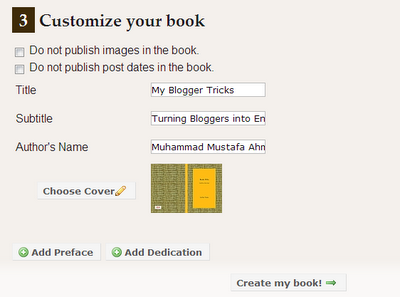
- Now, your eBook is being created. It might take a few moments, depending upon how many posts you included. When it's done, you can download it in PDF form from the button on the right.
Cool, no? It's a really simple, but a great web app. Try it, and tell us what you think about it. Cheers :)









