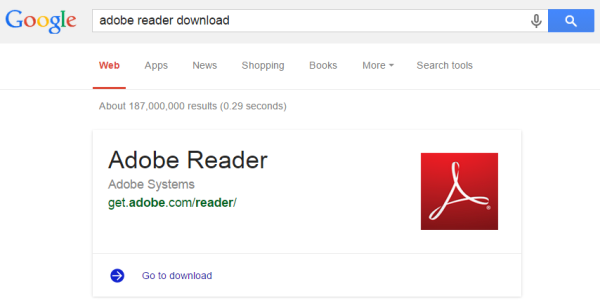
Google's Quick Answer box - while useful for the casual searcher, creates a lot of challenges for webmasters. On the one hand, if your content is used by the Quick Answer box, you get prominence. But at the same time, if users can get their questions answered on the SERPs, why would they click through to your site, right? Their utility is debatable. Today, however, we will talk about how to get your content displayed on Google's Quick Answer box.
The Google Knowledge Graph is what powers certain components on a search results page, and the quick answers box is just one of those components. Semantic markup, like that provided by Schema.org, is just one way to help communicate what’s on a page to search engines. According to Schema.org;
On-page markup enables search engines to understand the information on web pages and provide richer search results in order to make it easier for users to find relevant information on the web. Markup can also enable new tools and applications that make use of the structure.
Getting featured in Google Knowledge Graph
Here are some things that can help you get featured in Google Knowledge Graph.
- Implement structured data on your website
- Use nouns (i.e., entities) in your writing when it’s natural to do so
- Link to relevant sites
- Get featured in Wikipedia
Wikipedia is an example of data organization done right - the way Google likes to use. Google likes organized, easily accessible data. That’s why merging everything you know about SEO best practices with useful content and structured data can help you show up in Knowledge Graph-powered results.
Here are some tips for optimizing for the answer box.
- Select a topic that’s interesting for your users
- Create quality content relevant to the theme (use “buyer persona” studies, focus groups, and engagement analytics to determine the content mix)
- Structure the page with user experience in mind
- Where relevant, clearly define a how-to list, including the phrase “how to” in content and bullet points clearly present answers
- Implement SEO practices like basic on-page optimization, theme-relevant cross-linking and technical SEO tactics
This is still a new feature, and optimizing for the Knowledge Graph in general is still fairly novel for many, We'll be sharing in-depth articles about optimizing for the Knowledge Graph. One I'd particularly like to talk about is Wikipedia and its importance for ranking well on Google. So stay tuned for some really useful posts :)









