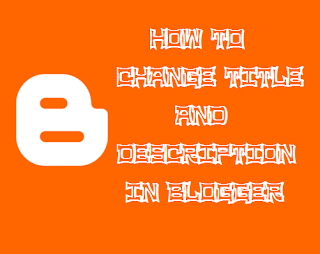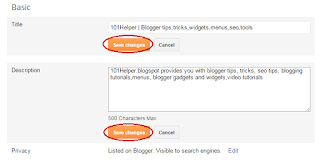How To Change Title And Description Of Blog - Blogger
By JOKO at 2:12 AM
The title of a site or blog is given at the time of creation and is recommended to be 100% seo friendly because it play a major role in getting organic traffic from search engines. So a title should contain the most relevant keywords to generate a high traffic. Similar to it description is also very important because search engines show results on the basis of description. So its very important to give a seo friendly title and description to a blog. But as beginner to blogging most of the people do it wrong because they are unaware of seo. However if they want to change title or description of their blogs they can do it is seconds. Because blogger lets its users to do so. So this post is about changing the title and description of a blogger blog. If you want to change your blog's title and description then follow below steps:
How To Change Title And Description In Blogger?
Step 1: Go to blogger and log-in to your blogger account.
Step 2: Go to settings > Basic:
Step 3: Click on Edit to edit title or description and after making changes click on Save Changes:
That's it you are done successfully. Make sure to add meta description and title in your blog's template. Don't miss Seo Posts to generate a high traffic for your blog!
Search Tags: How to generate high blog traffic, how to optimise title and description in blogger, keywords for blog title, 101helper seo tutorials, 101helper blogging tutorials, high traffic tricks for blogger blogs.