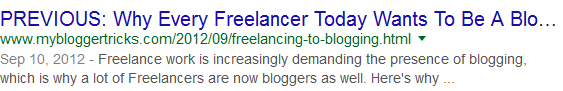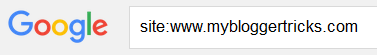If Google is rewriting your titles in search results by adding "Next" , "Prev" or "Previous" text before your webpage titles then know that you have mistakenly added rel="Next" , rel="Prev" or rel="Previous" attributes to links in an un-paginated page on your blog or website.
Since blogosphere today is saturated with several new content creators and designers who are developing widgets and plugins without having proper know-how of SEO, its causing a problem for non-techy publishers who are using these free blogspot widgets without even investigating if its creator understands search engine optimization technical basics or not.
Today's tutorial will thus amend one such SEO mistakes made by developers of Blogger widgets and plugins. These errors could also be found in some Wordpress plugins and therefore the solution below can be applied across all CMS platforms.
- ALSO READ: SEO Settings For rel=next and rel=prev
Can you add Next/Prev Link Elements in Blogger Blogs?
rel="next" and rel="prev" are called HTML links elements that acts as a string hint for duplicate contents just like rel="canonical". They indicate the relationship between component URLS in a paginated series. To divide a large articles into small component pages, many CMS systems makes use of paginated content.
More details on paginated content can be found in this Google's official post.
Since there is currently no support to create paginated pages within a post in blogger blogs so it really makes no sense to add these link elements in widgets such as to display Next and Previous topics or Numbered page navigation.
Why Would Google Add New Keywords In your Page Titles?
Since each paginated content is interlinked and each page tells search robots which is the actual first page, Google is able to pick the correct title of the first post and display it in search results. But when you add next/prev link elements inside a blog post or webpage which has no component pages at all, then you are confusing the search robot as a result of which you see your page titles rewritten in SERPs as shown below:
How To Check If Your Blog Titles are Rewritten?
To check if your blog titles are rewritten in Google search results, run this simple query in Google search box.
site:yourblog.blogspot.com
or for custom domains do this
site: www.yourblog.com
Remove HTML Link Elements From Your Blogger Template
If your blog titles are actually rewritten, then follow these steps to fix your blog's SEO
1. Go to Blogger > Template > Backup your template
2. Click "Edit HTML"
3. Search for this code and delete them where ever you find them
rel="next"
rel="previous"
rel="prev"
Note that the above link elements could be located using single quotes or double quotes depending on your template's code. They could even be written in escaped characters as shown below:
rel="next"
rel="previous"
rel="prev"
So just find any code that resembles the ones I shared above. Once done resubmit your sitemaps to let Google refresh its cache and display the neat and clean page titles for you. =)
Do let me know if you needed any help and further clarification. Peace and blessings buddies!