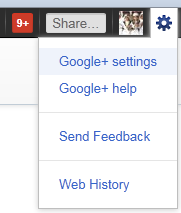Make a Backup of All data on Google+
To download and backup all your data follow these steps:
-
Sign in Google Plus
-
Near the top right corner select Google+ settings
3. Next choose "Data Liberation"
Now you can simply click the white Download your data button or you can click the individual options below. The best is to download images, circles and contacts individually. Your shared videos will be in stream data so remember to download it too.
For downloading videos on Google+ remember that all videos will be uploaded on YouTube and then shared on your Google+ account. So you will need YouTube downloader to download videos shared on Google Plus.