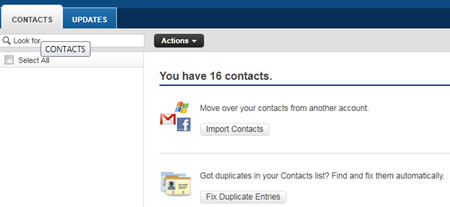- Import Facebook Contacts To Yahoo
- Import Yahoo Contacts To Google+
If you don't want Yahoo friends on Google Plus and just want to invite Facebook friends on Google+ then I would recommend that you sign up for a temporary new Yahoo account.
1. Import Facebook Contacts To Yahoo
- Sign in to Yahoo
- Click on the Contact tab
3. You can clearly see that there is a "Import Contacts" button on clicking which you will be able to import your Facebook contacts to Yahoo. You can also import your contacts from the following services to yahoo as well if in case you wanted them on Google+
- Hotmail
- AOL
- Orkut
- Outlook express
4. Now you just need to follow the easy instructions and import all Facebook contacts.
5. Job done!
Import Yahoo Contacts To Google+
- Log into Google Plus
- Click The Circles tab
3. Now choose the Yahoo Option
4. Click it and you will then be asked to import yahoo contacts to Google+ by clicking the Agree button as shown below,
5. Once you click the agree button all your yahoo contacts which includes your Facebook contacts will be added to Google+. You can now add them to circles and have fun sharing love and joy. Peace out! :>