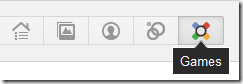Games are always a great marketing tool to attract wide amount of traffic and Google knows it well. Facebook games like mafia wars and others have been one of the many reasons why Facebook become so much popular world wide. After games I am sure the next big news would be the Google+ Ads hanging on sidebars of your profile accounts.
How to play a Game on Google Plus?
Simply click the games tab at the top of your Google+ account and then choose a game that you wish to play as shown below,
To see the complete list of games simply click the All Games link on your left side to see all 16 games available.
Your accomplishments such as high scores, points, and levels passed will be visible to your friends on Google+. This way your friends will know if you have played the game or not. I will be publishing some tricks on how to score high on Google plus games and this will surely let you enjoy free time online.
Your scores will appear live on Games Stream!
Now you can not hide your scores. Whether you receive a gift or curse from Fortuna it will be visible to all your friends in circles so better play hard and leave good impressions. :d
Sergey Brin (Google co founder) says that he scored 35390 in level 1-1 of Angry Birds. Do you think you can beat it? Tell him what you can! :p