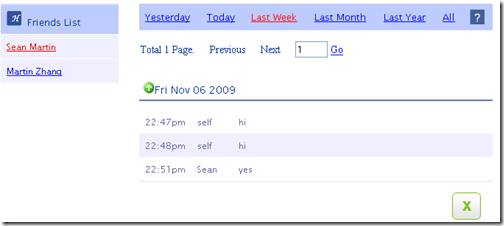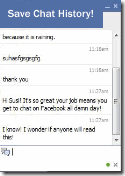
Download Facebook Chat History manager by clicking here
Save and View Facebook Chat History with Friends
Simply download this Mozilla add-on and start playing with the tool your self. After installing the plugin kindly follow these steps:
1.Create your account.(Required!)
After you have installed the extension, from Firefox menu bar, select Tools > find Facebook Chat History Manager menu > and select Create Account. Then Log in to Facebook. The chat history manager will save your chat message automatically while you chat.
2.View chat history.
From Firefox menu bar, select Tools > Manager menu > View History
3.Delete chat history.
To delete saved chat history, you can select the messages to be deleted then click delete button on the top of view history messages page.
4.Export chat history.
If you wish to save the chat history on your desktop hard drive then from the Firefox menu bar choose Tools > find Facebook Chat History Manager menu, and select Export History
That’s all! Now you are all set to keep a record of all messages as safety on your hard drive track. Now your friends can not argue that they didn’t broke a promise! :p