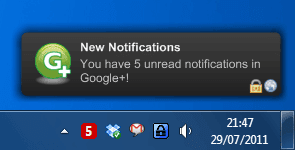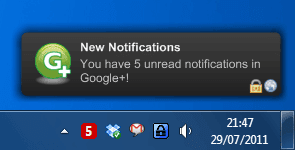 Danny has created a useful windows utility software named G+ Notifier. It fetches latest updates from your Google Plus network and displays notifications on your windows toolbar. It is extremely easy to install and use. Since there is no API for Google+ as yet therefore this application uses the Awesomium Web-Browser Framework. User will be prompted to login to Google+ on startup. The browser window is kept open but hidden on your toolbar and G+ Notifier will fetch data and display it to you on a real-time while you work on your computer. At present it is compatible with all latest versions of windows OS. It is an open-source project so you can fully customize it and develop it further using the source code if you are good with algorithm.
Danny has created a useful windows utility software named G+ Notifier. It fetches latest updates from your Google Plus network and displays notifications on your windows toolbar. It is extremely easy to install and use. Since there is no API for Google+ as yet therefore this application uses the Awesomium Web-Browser Framework. User will be prompted to login to Google+ on startup. The browser window is kept open but hidden on your toolbar and G+ Notifier will fetch data and display it to you on a real-time while you work on your computer. At present it is compatible with all latest versions of windows OS. It is an open-source project so you can fully customize it and develop it further using the source code if you are good with algorithm.

How to install G+ Notifier
-
-
Extract the file using winrar or winzip
-
Run
DanTup.GPlusNotifier.exe to start the application. You can be prompted to download the latest version of .Net framework. You can download it
from here.
-
That’s it you are done!
Now you will be alerted with a pop-up message whenever an activity takes place on your Google+ profile, you will be notified. You just need to click the icon on your system tray to find out what new comment, photo tag, video tag have you received or where have you been mentioned. Have fun! :)