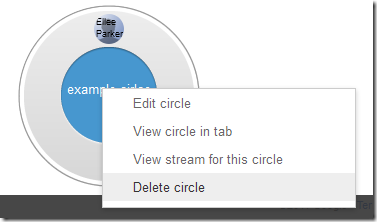Create a Circle
To create a circle kindly read the simple steps on my earlier post which you can read by reading this tutorial:
Delete a circle
To delete a circle simply do this:
- Go to your Google Plus account and click on circles
2. Right click on any circle you wish to delete and choose Delete Circle
Note:- If you do this then you will loose all contacts in that circle though they will still me in your friends list. In order to avoid this choose people you don’t want in the circle and drag them out. A red –1 sign will animate indicating that the person is removed from your circle.
Use your mouse cursor and pull out that person from the circle. Do the same for all you don’t want in the circle and wish to remove them from that category. This is how you remove a person from a circle.You have now successfully removed a person from a circle.
Block a person
You can also block a person in a circle by right clicking the circle and choosing Edit Circle
A new window will open. Select a person and then choose more option from the top-right corner of the window as shown below.
Now select Block. That’s it. Now that person wont receive any updates you share with this circle. Hope this helps most of you. Have fun. :>